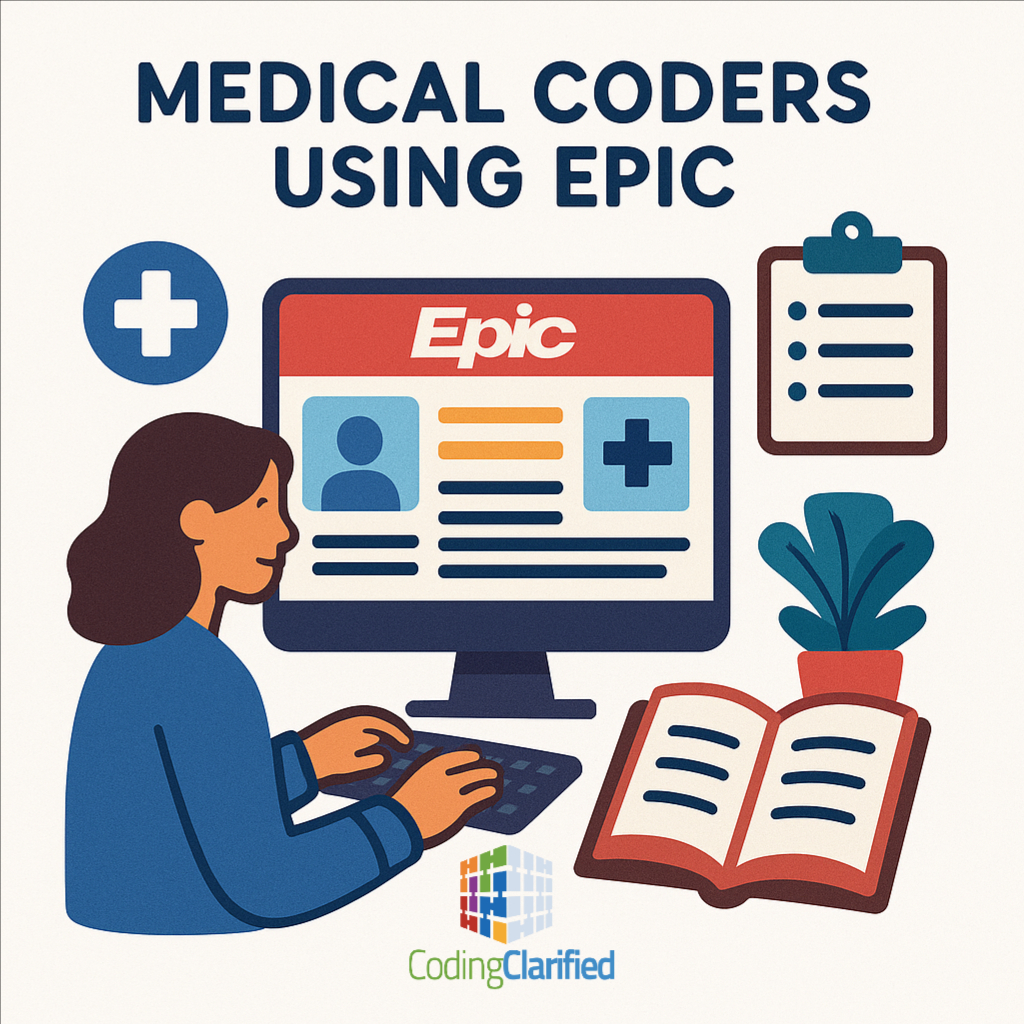What is EPIC in a medical coding context?
In medical coding, EPIC is a specific electronic health record (EHR) software used in hospitals and clinics that medical coders use to access patient diagnoses, procedures, and other clinical information. Medical coders use EPIC to find the necessary data points to assign the correct medical codes, and the system facilitates the transfer of coded information to billing systems.
-
A source of coding data:
Coders use EPIC to view patient charts, which include diagnoses, procedures, and other factors needed to assign the appropriate medical codes.
-
An integrated system:
The EPIC system links clinical and billing records, meaning the information from the patient’s visit flows directly into the billing system, reducing manual data entry for coders.
-
A coding tool:
The “Coding and Abstracting” module within EPIC provides specific tools and functionalities for coders to complete their work.
-
A communication hub:
Coders can use the system to ensure the information is correctly documented and transmitted to other departments, such as billing, as part of the revenue cycle process.
-
An interoperability platform:
EPIC’s “Care Everywhere” feature allows for the secure exchange of patient data between different organizations, even if they use different systems, which can be relevant for coders handling data from multiple sources.
How medical coders use EPIC
-
Accessing patient information:
Coders log in to the EPIC system to find the patient’s medical record and abstract the necessary information about their visit.
-
Assigning codes:
Using the data they find, coders assign the correct ICD-10, CPT, and other codes.
-
Quality assurance:
Coders may use the system’s built-in reporting features to review their work and identify any potential issues.
-
Ensuring accuracy:
The seamless link between clinical and billing data within EPIC helps coders ensure that the codes they assign are accurate and reflect the services provided.
-
Integrating with other systems:
Coders can also use EPIC to send the final coded information to downstream systems, like the billing and claims processing systems.
Does EPIC offer Individual Training?
- System customization: Each hospital or health system customizes its Epic software to meet its unique needs. Because there is no one-size-fits-all version, centralized, generic training for individuals would not be relevant or effective for a specific workplace.
- Employer-specific workflows: A coder’s training must be specific to their employer’s setup. An organization’s workflows for charge capture, billing, and coding are built directly into its Epic system, requiring tailored instruction.
- Data security and access control: Access to Epic’s software is strictly regulated to protect patient health information. Only Epic-licensed organizations can grant access to the training environment and certify users. This security protocol prevents individuals from accessing protected health data or system information without a specific, work-related need.
- High cost of certification: Obtaining an official Epic certification is a significant investment, costing thousands of dollars per module. To control these costs, healthcare organizations typically sponsor employees for the specific modules they will use, rather than having individuals pay out-of-pocket for skills they may not be able to use immediately.
- Certification vs. proficiency: Employers typically do not expect a new hire, particularly an entry-level coder, to already be Epic-certified. Certification is a deeper level of knowledge reserved for IT professionals who build and configure the system. What employers expect is a solid foundation in medical coding and the ability to learn new software. On-the-job training is the standard practice for learning the specific Epic setup at a facility.
How medical coders learn Epic
- Initial onboarding: New hires receive role-specific training from their employer on how to navigate the system and perform their day-to-day tasks.
- Super users: Many organizations use “super users” or internal experts who can provide personalized, “at-the-elbow” support to new staff.
- Ongoing training: As Epic updates its system, employers provide additional training to ensure coders are up-to-date on new features and workflows.
- Playground environments: Employees can practice in a test or “playground” environment that mimics the live system without impacting patient data.
Epic anatomy (the parts you’ll actually use)
-
Chart Review – Your “all history” tab. Filter to Notes/Transcripts, Procedures, Imaging, and Labs to support diagnosis/procedure selection and addenda. (It’s the best place to cross-check prior care that justifies diagnosis specificity.) The original A-Z guide also orients you to this view.
-
Results Review – Trend labs/micro to defend medical necessity and select complications/comorbidities (MCC/CC). (You can flip date order and graph trends.)
-
Notes – Source of H&P, progress notes, consults, op notes, discharge summaries. Be mindful of “Filed Time” vs. “Note Time” when sequencing events for coding.
-
Order History / MAR – Verify that ordered/ administered services and meds align with charges and coding (e.g., infusions, transfusions).
-
HIM: Coding & Abstracting – Epic’s dedicated coding workspace (hospital & ED). You’ll open accounts from Coding Workqueues (WQs), assign diagnoses/procedures, review documentation, abstract, and finalize.
-
Charge Router / Charge Review WQs – Where charges flow, get edited, and are corrected before billing (HB/PB). Great place to catch mismatches between documentation and captured charges.
Your daily workflow (end-to-end)
Start in your Coding Workqueues
-
Open your assigned WQs (Inpatient, Observation, ED, Pro-Fee, etc.). Workqueues are Epic’s “to-do lists” populated by build rules (status, edits, missing elements, denials, etc.).
-
Sort by aging, service date, or edit severity to hit SLAs and keep DNFB in check.
Open the account in Coding & Abstracting
-
Review Account/Visit Header (dates of service, location, attending, DRG grouper context).
-
Use Chart Review to collect the story (principal diagnosis, POA, procedures, comps/CC/MCC, devices, laterality, staging).
-
For ED accounts, remember coders often add both codes and certain charges; verify orders/meds and procedures documented in the ED trackboard/notes align with what’s on the account.
Validate documentation efficiently
-
In Notes, open Operative/Procedure Notes first; then H&P/Consults for clinical indications; then Progress/Discharge for final diagnoses and hospital course.
-
Cross-check Results Review for objective criteria supporting severity (e.g., AKI staging, lactic acidosis, sepsis criteria).
-
Use Imaging reports for laterality, device status, and guidance code add-ons.
Capture and correct charges
-
Check Order History & MAR for infusions, transfusions, injections, device use.
-
If your site uses automated capture, review the Charge Router and Charge Review WQs for edits (missing modifiers, units, revenue code mismatches, NCCI issues). Fix at the source when possible.
Abstract and finalize
-
Enter diagnoses/procedures in Coding & Abstracting; complete required abstract elements (POA, attending, discharge status, obstetric newborn fields if applicable).
-
Resolve edits blocking final code/DRG assignment.
-
Finalize to drop to billing (HB) or claims (PB).
Power tools that make coders faster
SmartTools (documentation helpers for clinicians that you’ll read—and sometimes suggest)
-
SmartPhrases (“dot phrases”): text expanders that standardize key elements (e.g., op note required elements).
-
SmartLinks: pull live chart data (vitals, labs, problem list items) into notes; knowing common SmartLinks helps you spot missing elements or suggest clinic templates that support specificity.
Workqueues (beyond coding)
-
Expect Charge Review, Claim Edit, Follow-up/Denial, and specialty WQs (infusion/injection, surgery, cardiology) tuned to your org. Understanding how items land in each WQ helps you fix issues where they start.
Step-by-step: common coder tasks in Epic
Task 1: Find the most recent discharge summary (inpatient)
-
Chart Review → Notes/Transcripts → Filter by Category “D/C Summaries.”
-
If multiple, sort by Note Time (not just Filed Time) to ensure you’re using the true latest version.
Task 2: Support MCC/CC and severity
-
Results Review → Trend key labs (Na, Cr, lactate, Hgb) and graph if needed for staging/complications; confirm the documentation ties labs to diagnoses.
Task 3: Verify infusions/injections for pro-fee or facility coding
-
Order History/MAR → Confirm drug, route, start/stop, total time; pair with Charge Router entries and correct units/modifiers if your role allows.
Task 4: ED facility coding
-
Open ED account from WQ → review ED Provider Note, Triage, Procedures, Nursing documentation, Orders/Interventions; add codes and required charges per your site’s ED coding policy.
Task 5: Clear charge edits
-
Open Charge Review WQ item → read the edit text (e.g., missing modifier, invalid combination, revenue code mismatch) → correct charge details or underlying documentation/order → Recheck to pass.
Quality & audit mindset inside Epic
-
Use WQ filters to surface high-risk pairs (e.g., sepsis without infection source, respiratory failure without ABGs/O2 support).
-
Leverage org reports or Reporting Workbench to track recurring edit types by department; partner with clinical leads to adjust templates/SmartPhrases so codable elements are captured at the point of care. (SmartTools education goes a long way.)
Tips from the classic A-Z guide—translated for coders
-
Reverse-chronology quirks: Epic may bubble up co-signed notes by “Filed Time”; always verify the true timeline via Note Time before assigning principal Dx or sequencing procedures.
-
Micro & imaging: Positive cultures may appear before final flags; open the full microbiology note to see the organism and sensitivities. For imaging, open the report, and if your org allows it, jump to the image viewer for confirmation of device status or laterality.
-
Vitals/Insulin/Antibiotics: Patient Summary sub-tabs (Pain/Diabetes/Abx) quickly corroborate treatment intensity and timing. Useful when validating medical necessity or duration-dependent codes.
Pro-tips to keep DNFB low and rework lower
-
Work oldest first, edits first. Use WQ columns to sort by aging and “hard stop” edits.
-
Fix it upstream. If the same edit fires daily (e.g., missing laterality), meet with the service line to update their SmartPhrase or order set—one tweak can retire hundreds of edits.
-
Mind the Charge Router. It’s powerful and customizable; it aligns with Rev Integrity on what is auto-created vs. manual so coders don’t duplicate charges.
-
ED special rules. Many orgs require coders to enter codes and certain charges on ED accounts—know your local policy and abstracting fields.
Quick reference (save this!)
-
Coding workspace: HIM → Coding & Abstracting (Inpatient/ED). UI Health Care Epic Education
-
Your queues: Coding WQs, Charge Review WQs, Claim Edit WQs. UI Health Care Epic Education
-
Charge engine: Charge Router (edits, routing, automation). Surety Systems
-
Clinician docs tooling: SmartPhrases / SmartLinks (know them; suggest template fixes that help specificity). ACEP
-
Classic A-Z orientation: Chart Review, Results Review, Notes, Orders, and pitfalls around note timing and culture flags. Scribd
- Coding Clarified Blog Coding Clarified Blog